Google announced Material You at this year’s I/O conference, and this post-Material Design chapter looks like it’s arguably the company’s most ambitious move yet. Material You is all about embracing emotion and expression, using humanistic principles like soft shapes and dynamic color theming that adapt to your wallpaper. We’ve seen Google’s radical new design language trickle down to its apps over the last few months — one of them is Chrome, which saw a sprinkle of color extraction when we covered it last month. Now it looks like Google is going all in with Chrome’s Material You makeover.
As recently discovered on the Chromium Gerrit, Google has updated its dynamic color flag on Chrome for Android to support full Material You color extraction. The browser will apply fresh hues throughout its UI, which is unique to the wallpaper accent colors extracted by Android 12. If you’re on the Canary channel, you’ll be able to preview the updated look by enabling two flags — copy and paste the following URLs (in bold) into Chrome’s address bar:
Enables the theme refactoring on Android. — Android
chrome:flags#dynamic-color-android
Enabled dynamic colors on supported devices, such as Pixel devices running Android 12. — Android
Set the second flag to “Enabled (full),” then restart Chrome. Once it reopens, you’ll need to reopen it a second time to see the changes — force close it from the Recents screen and launch it once again from the launcher.
Left to right: Homescreen; Chrome homepage; Chrome homepage’s search.
Left to right: Homescreen; Chrome homepage; Chrome homepage’s search.
As shown above, Chrome will start grabbing the colors sampled by Android 12 and apply them across its UI. The homepage and tab grid now have a subtle hue applied to their backgrounds that varies depending on the wallpaper set on your phone. More notably, Chrome’s address bar gets a splash of color, which complements the faint hue nicely. The tint is visible when your device is in dark mode, too, which looks quite sleek compared to its older boring dark gray.
The lack of color being applied to a few areas in Chrome (like the context menu) is a clear sign the feature isn’t quite ready for the masses. But even in its work-in-progress state, it fits perfectly with Android 12’s aesthetics — it even looks good, too. Chrome is just one of several apps today to support Material You, and it’s getting clear that Google is serious about applying its design theme consistently (unlike Material Design). I’m hoping that with Google’s newfound focus on Chrome’s design, developers will look into making the navigation bar fully transparent or give us an option to get back the bottom address bar.
You can download the latest Chrome Canary on the Play Store or over at APK Mirror. Just keep in mind that it’s ultimately an unstable preview release — we’d recommend sticking with the regular version for your daily browsing sessions.
Chrome gets even more colorful with its big Material You revamp
Source: Poinoy Wattpad

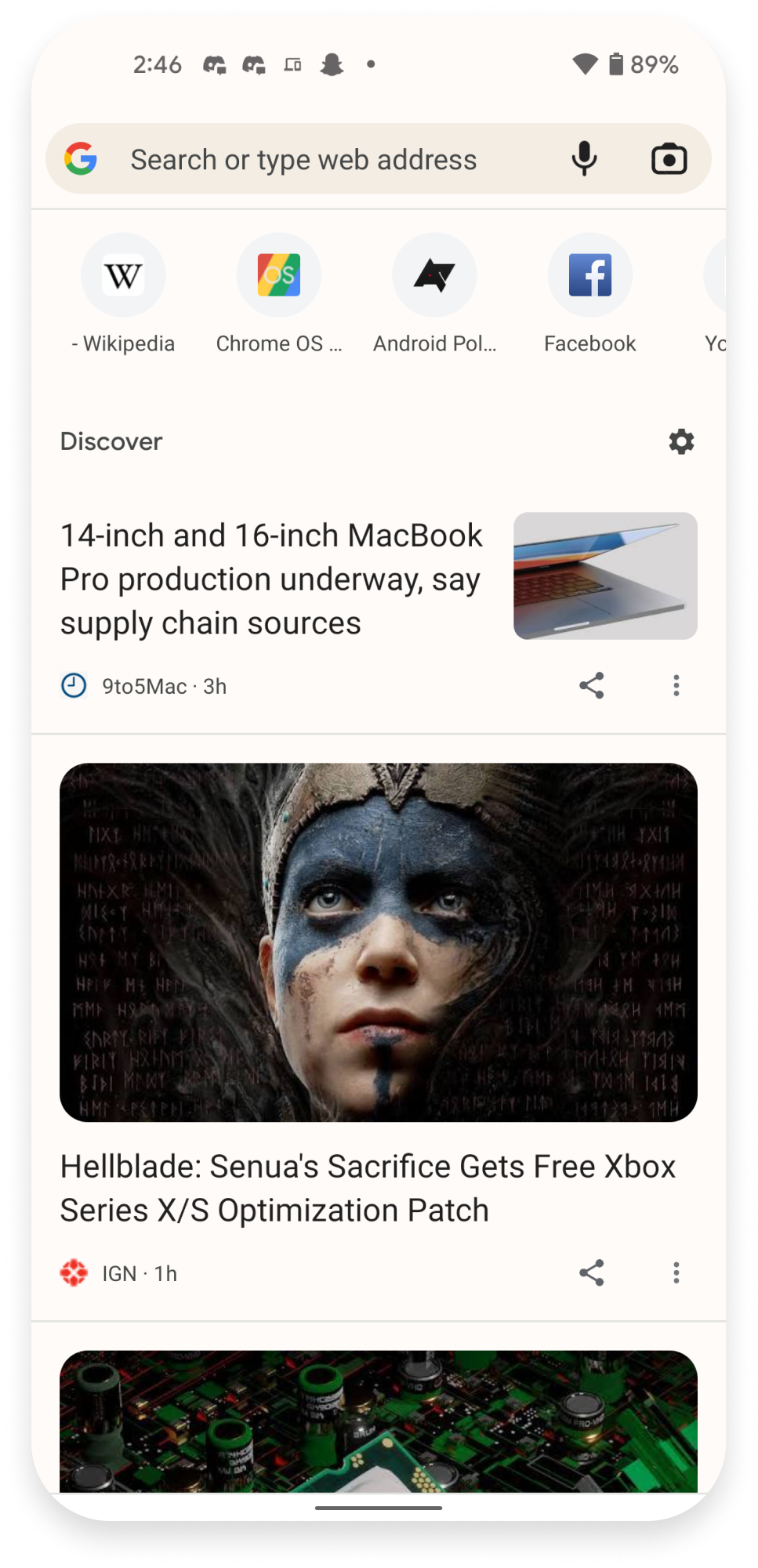


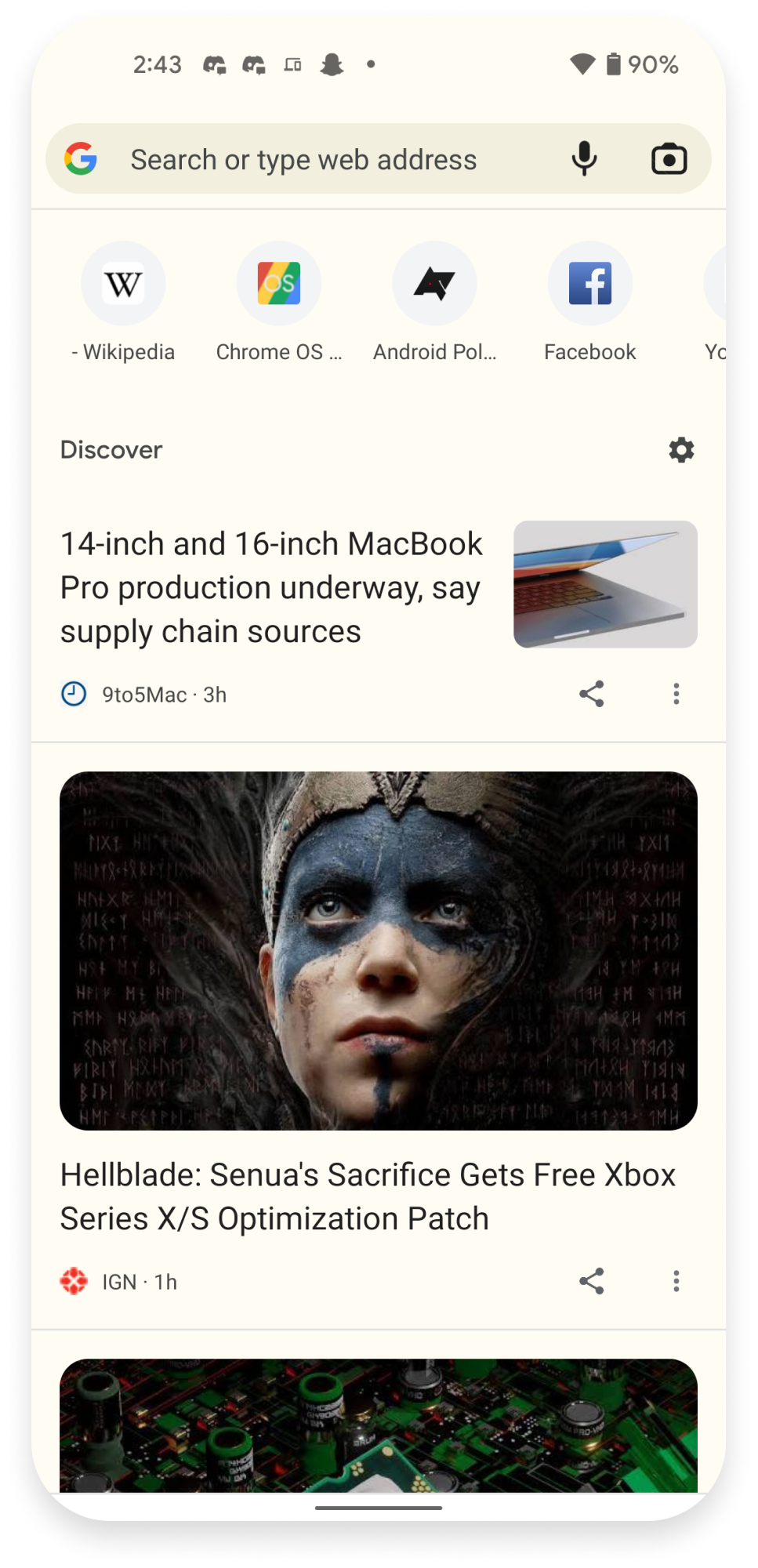

إرسال تعليق