Plenty of schools are returning to in-person learning in the fall, but remote classes are likely here to stay in some capacity. Google is working to improve how video conferencing works in both Classroom and Meet, with a massive boost in security and safety coming to each platform before another school semester kicks off.
With so many students and teachers working together in Classroom, it’s no wonder Google would aim to boost its app’s functionality over the summer. Over the coming months, teachers and co-teachers will be assigned as hosts in Meet by default, with students automatically entered into the meeting from a solo waiting room once a teacher has joined the call. If a user not on the approved Classroom roster attempts to call, they’ll have to ask a teacher to join the meeting.
It’s not the only change coming this summer. All Google Meet users will also see some changes to how video calls are managed. Meeting participants will see a warning when a host ends breakout rooms prior to being forced into the call, and safety preferences for breakout rooms can be matched with general settings. Hosts will gain the ability to turn off everyone’s webcam with a new “video lock” option to minimize distractions. For hosts on mobile devices, options to mute or end the meeting for everyone on the call will finally be accessible.
Google is also working on adding some accessibility options to Meet calls, starting with multi-pinned tiles later this year. This way, users can pin sign language interpreters and teachers or meeting leaders on the screen simultaneously. This feature is part of that new UI that has been in the works since April. Live translated captions for multilingual video calls are also coming soon, serving as an expansion to live captions.
Finally, public livestreams broadcast on YouTube will arrive later this year. This sort of tool is perfect for school board meetings, where anyone could join and watch without having to log into a Meet call. Unfortunately, it won’t be made available outside of beta until early next year, and you’ll need to have either the Teaching and Learning Upgrade or Education Plus to use it.

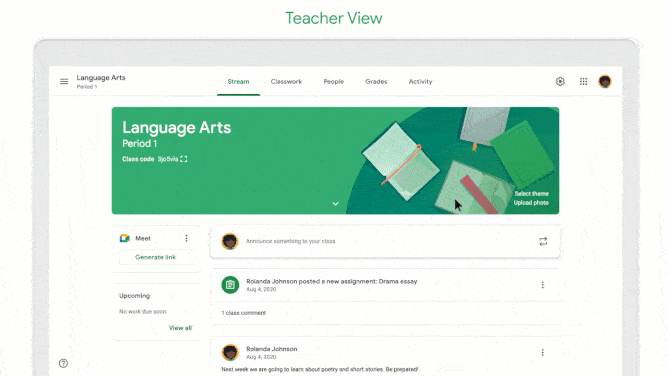

Post a Comment