Starting for some in Beta 1 and with a wider rollout in Beta 2, Android 12 sports a fun new lockscreen on/off animation — or, depending on how you count, two slightly different animations. One expands out from the power button if you turn your phone on or off that way, and another expanding from the bottom of the display if you tap to wake or it times out on its own.
Trying to track down the provenance of this feature has been difficult. XDA spotted it in development back in Dev Preview 2, and at least one of us had it on a Pixel 5 as of Beta 1, but not all of us did — I didn’t, anecdotally. Checking on my own Pixel 4 running Beta 1, the feature isn’t present there, either. We have to assume it either varied in some manner by device, or it was just a bit buggy and didn’t appear reliably for everyone, though it seems universally present in our testing on Beta 2, and it’s definitely new in Android 12 overall.
The new animation from the power button in and out.
The new screen on/off animation has (at least) two forms, depending on whether you use the power button or not. If you do, the animation expands outward from the button, expanding to fill the screen with your background as contents fade in, sliding up slightly from below. Tap the power button again, and you get that in reverse, with the animation sucking back into the power button as content fades away.
The new animation if you tap to wake or lift to wake, or if you allow the screen to time out on its own.
If you double-tap to wake, lift to wake, or (I assume) do anything else to wake your phone up, then the same animation happens upward from the bottom of the screen. If you let the screen time out on its own, you get the same thing in reverse back down to the bottom of the screen.
These animations could be Pixel-specific for all we know, or they could be dynamic in a way that allows manufacturers to make them work with different power button placements, but they’re present in this form on supported Pixels as of Android 12 Beta 2.
For more about Android 12, check out our ongoing series coverage here, or bookmark our regularly updated changelog and check back in later. If you want to install the developer preview on your own device, find out how in our Android 12 download guide.


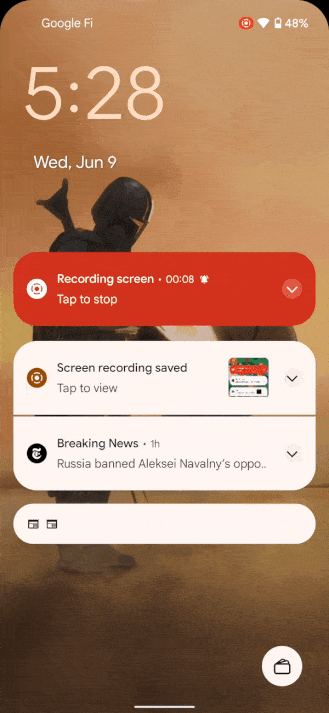
Post a Comment