This story was originally published and last updated .
Google’s Federated Learning of Cohorts (FLoC) is a part of its Privacy Sandbox, a new suite of tools aiming to replace and improve upon the conventional third-party cookie tracking that enables modern advertising on the web. The company has been working on it for more than a year, and this week it’s set to start using the system on a small portion of Chrome users in the United States and other countries.
FLoC is complicated, but in a nutshell: the idea is to replace cookies, tiny files that track your web history and other semi-personal information, with a new and more secure, less individual system. FLoC uses the browser itself to identify more broad behavior and interest groups, like, say, “sports fans” instead of “a single user who clicked on football highlight videos in YouTube.” This information is sent to advertisers, so instead of targeting ads to specific users in a system that can sometimes be so sensitive that it’s practically a digital signature, said advertisers sell ads to broad groups. Or, as the tortured abbreviation is no doubt meant to imply, flocks.
Getting rid of the individual cookie files reduces some of the risk and exposure enabled by today’s web—or so Google claims, anyway. The initial testing for the new FLoC system is part of the company’s push to remove third-party cookie tracking from all Chrome web usage by early 2022. In addition to the United States, some Chrome users in Australia, Brazil, Canada, India, Indonesia, Japan, Mexico, New Zealand, and the Philippines will be added.
Google’s efforts to make browsing more private and secure without breaking the advertising foundation that so much of the web relies upon sounds noble, and it certainly doesn’t hurt Google’s ongoing struggles with increased regulatory scrutiny. But not everyone is buying it. The Electronic Frontier Foundation, among others, sees FLoC as merely a mask for a new generation of more sophisticated tracking systems that go beyond the cookie.
It’s certainly true that there are more complex, and sometimes more effective, means of tracking a web user’s behavior without ever leaving behind a file on the local machine. These “fingerprinting” methods are also more geared towards identifying specific groups of people, possibly including those who are more susceptible to targeted advertising — say, a group of recovering gambling addicts served with an ad for a gacha game that uses casino-like tactics to encourage spending. For what it’s worth, Google has promised that it won’t use these alternative methods of tracking once it gets rid of third-party cookies in Chrome. As part of its commitment to overhauling user privacy in Chrome, Google launched a new site dedicated to the Privacy Sandbox.
How to block FLoC testing
Users who’ve manually blocked third-party cookies in Chrome won’t be included in the test. If you want to block FLoC immediately on the desktop version of Chrome, go to Chrome’s main settings menu. Click “Privacy and security,” then “Cookies and other site data.” Make sure that “Block third-party cookies” is selected.
On Android this process is a little different. From the Settings menu, tap “Site settings.” Then tap “Cookies,” and make sure “Block third-party cookies” is selected.
Google says that later in April it will add a switch to Chrome browsers to opt out of FLoC and Privacy Sandbox testing. We’ll update this post when that option becomes available.
New toggle option in Canary
Nearly two months after this story was originally posted, Google has made good on its promise to offer a manual toggle for FLoC … albeit only in the Canary version of Chrome. That means it’s going to be well into next month at the earliest that the option hits the stable version of the browser and the operating system.
To see the toggle option, you’ll first need to manually toggle a flag, chrome://flags/#privacy-sandbox-settings-2. Set that to “enabled,” then restart. In the main Settings menu, you’ll see a new option under Privacy and Security, “Privacy Sandbox.”
On this page you’ll see a toggle for FLoC. It’s set to “off” on my browser, but depending on whether you’re in the test group or not, it might be set to on for you.
In any case, you can opt in or out of the FLoC system, or manually reset your group associations (the things that are replacing cookies). We’ve tested this on Chrome 93 Canary in the desktop browser and operating system, so expect the toggle option to appear in the release build in two or three months.





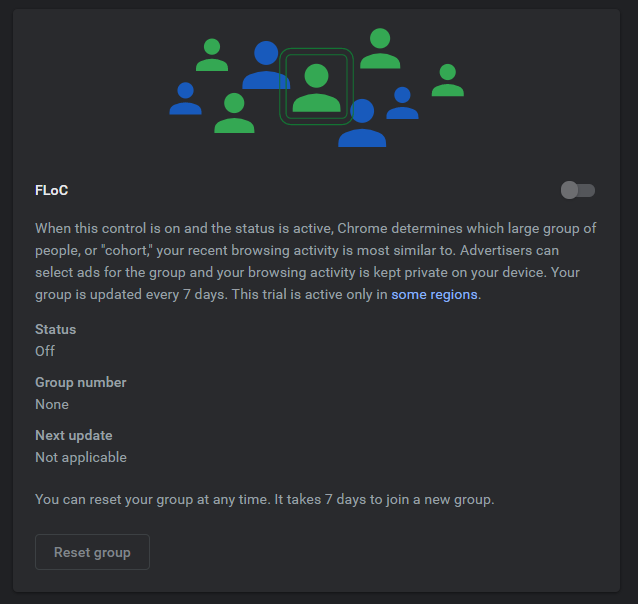
Post a Comment