Digital privacy has long been a major concern for many, and one brought to the forefront when a global pandemic forced millions to shift their lives online. With ISPs and advertisers taking advantage of the work-from-home lifestyle, protecting yourself with a Virtual Private Network (VPN) is a great solution for keeping prying eyes off your data. It may be easy to set up a VPN on your Chromebook, but it can be a hassle to turn it on again after a reboot. You may not have to wait long, though, as an upcoming change will keep your VPN engaged all the time.
We’ve been following progress toward this kind of always-on VPN for a couple of weeks now, and recent code in Gerrit adds it directly into Chrome OS — no Android app or extension needed. You can try it out right now if your Chromebook is on the latest Dev or Canary channel build. Note that you’ll need a working VPN configuration first, before you can toggle on this feature.
Set your VPN to stay always on in Chrome OS settings.
There’s a new preferences section under VPN in Chrome OS settings. There you can set your Chromebook to connect to your preferred VPN automatically when you log in. If you’re subscribed to multiple private networks, you can choose which service you want always-on. You can also configure Chrome OS to block Chrome and Android data traffic unless your laptop connects to your VPN.
Offering personal control over your Chromebook’s networking traffic is a good way to help keep you safe online. While enterprise admins may be better off with a cloud-based proxy because of networking bottleneck, an always-on VPN will help protect users. We’re not expecting any major changes to arrive in forthcoming updates, but we’ll keep you posted if we discover anything else.

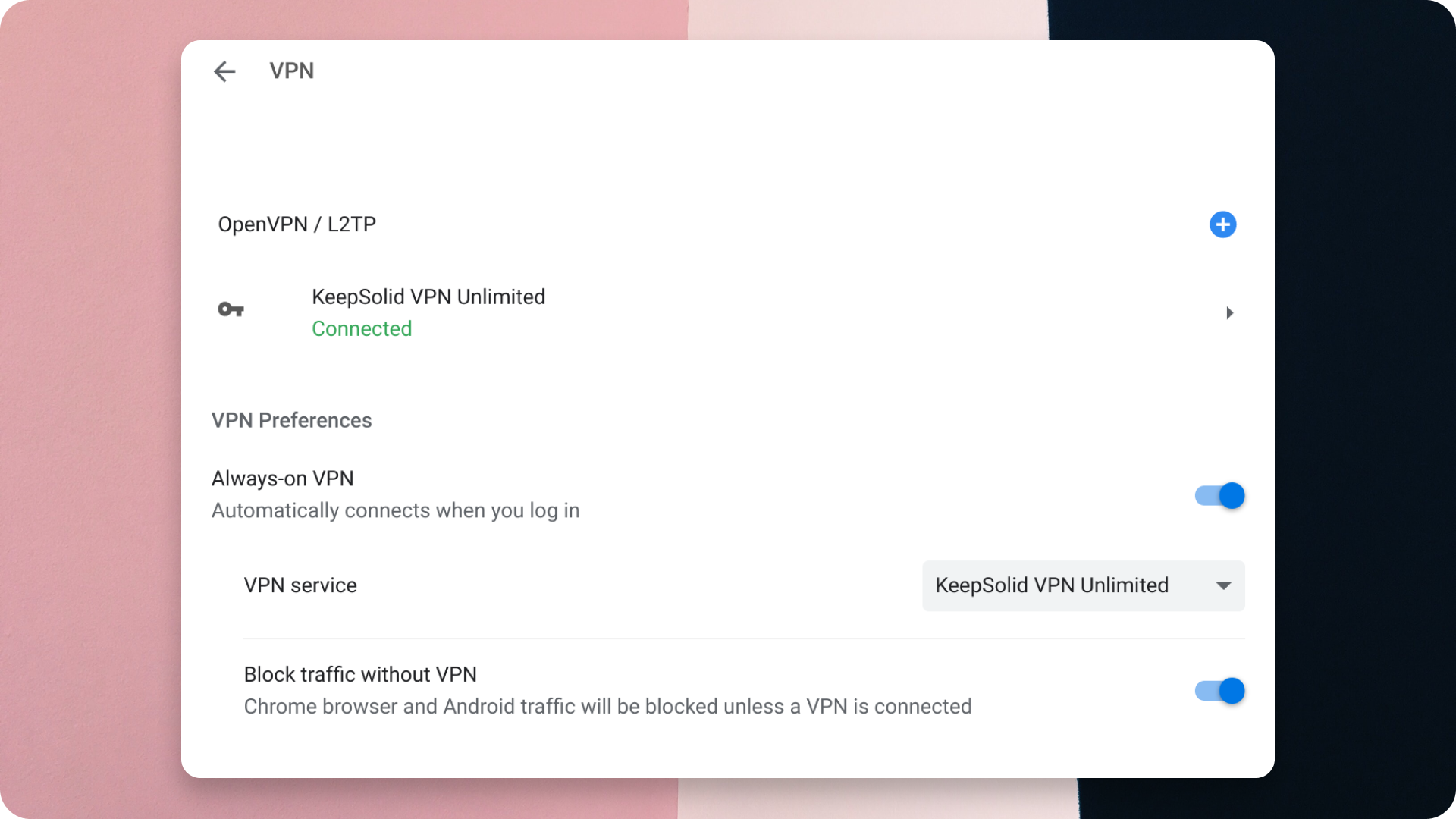

إرسال تعليق